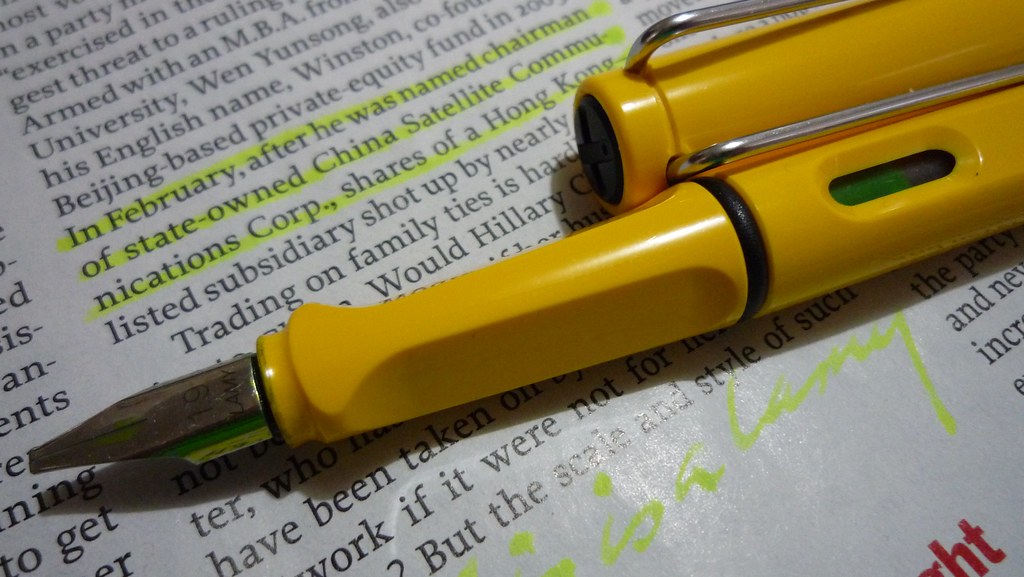In our courses, we ask students to make highlights and markings as they read. But we never explained the technical part of it. What is the most effective way to make the marking? Here we will share some of our favorite ways, and clearly, you may have better ideas.
What markers do we need?
There are several kinds of marking we do when reading.
- Highlighting keywords. This is a very basic process and a part of our initial training. If you have an important keyword or number to remember you should highlight it.
- Focusing on paragraphs. As we read faster, we do not consume specific words but rather entire paragraphs. Some specific paragraphs are complex, creatively innovating, emotionally engaging. We want to reread these paragraphs and mark them accordingly for future rereading.
- Adding our thoughts. As we read, we are not tape recorders, and we generate new ideas. These ideas also deserve to be remembered. We can put side notes, or add them to our reading diary, or some combination of thereof.
- Reading diary. If we want to return to the article in the future, we often add it to our reading diary with some keywords, and maybe a bit more text.
When we have video lessons, or actual physical sessions, we make similar marks, only we are advised to write more. So then we actually mark our own writing rather than the information in a book.
Online or offline?
Some people read online, and their annotations are computerized. You can add annotations in MsWord or PDF, or Evernote. Or you can generate your own document where you type your impressions and annotate that document. This approach can be very fast, but it lacks grounding and can be less effective for long-term retention. If you use this approach, try to reformulate what you learned using any form of experimentation, presentation, and creative writing.
Many others prefer a hybrid approach. If something is not very important they skim through it online. The important stuff is printed and re-read in printed form. The annotations are added to the physical printed forms. This approach is very balanced. I used it for my PhD. However, you end up with multiple folders of printed documents.
Another approach includes reading or watching online while taking notes in a physical notepad. This is a very effective approach especially with video courses since writing or doodling improves retention.
And then some people do everything offline. They print entire books and then write down all they need as margin notes. Even their reading diary is physical. This is a very old-school approach, and it is slowly disappearing.
Does the software matter?
I honestly think that the effect of the software you use is minimal. Each software has its pros and cons. I personally prefer using Google Docs and Sheets because they are available everywhere from any device and offer instant collaboration. Before that, I used PDFs, Microsoft Word, and Excel. Microsoft tools are widely available and very comfortable for relatively advanced functionality.
Some of my friends use Evernote or OneNote. I personally find a single container with multiple sorts of information defocusing. I make sure to use very uniform documents, and everything that does not belong is stored separately in a PowerPoint presentation. This is not a must. Different people have different focusing capabilities and reading speeds.
And for my browsing, I use Chrome, because I like its extensions and esthetics. Before Chrome I used Firefox, and before that, I used Internet Explorer. Sometimes I use Opera if I want to have a different reading experience.
So, I honestly think that software does not matter, as long as you use quality software.
Ambidextrous marking
Occasionally when working with physical media I use ambidextrous markings. I keep my main annotation pen in my right hand, and my highlighting pen in my left hand. With my right hand, I make margin notes or actually summarize what I hear. With my left hand, I highlight keywords, add notes in another color, or doodle.
Am I fully ambidextrous? No. My right hand is stronger, better controlled, and easier to write with. I do not feel comfortable holding a fountain pen in my left hand. However, I can doodle with both hands, and I can use a ballpen with my left hand to write occasional remarks.
Notice that I never actually hold the physical document when working with it. It is a bad ergonomic solution. The document should be placed on a stable surface.
Left-hand meta guiding
I do not fully use the left hand for writing. Not just because I do not want to smear the ink. Left hand is very useful for meta guiding when reading complex documents, as it does not obscure the text. By meta guiding, I mean putting a pointer near the paragraph one reads. This is especially useful if you stop after a section, and go back to write margin notes.
I find meta guiding with a pointer easier than with a finger. Effectively I use a color pen or highlighter two fingers above the page. A pointer can be longer than a finger, and a small motion of the hand produces a large motion of the pointer.
When turning the pages of a longer printout both hands can work. The question is why? If I want to put your signature or write notes I will probably turn the pages with my left hand, as the right hand is busy. But when the main function is meta guiding and highlighting, the right hand can easily turn the pages.
Not enough hands
When working with computers and physical notepads, I feel that the desk is too small and I do not have enough hands. This is very normal. I use my right hand for writing and to hold the mouse, and if I want to type fast also for the keyboard. The left hand is used for the keyboard, to turn pages, and to highlight stuff. Ideally, I would love to have 6 hands…
Practically, I accept somewhat reduced productivity and context switching. When the context switches, I change the way I use my hands. Sometimes I need both of my hands for the keyboard, other times both of my hands are needed for physical media, and more often than not the right hand is on the mouse while the left-hand holds a ballpen.
Choosing the right highlighter
When working with physical media, I often find that I do not have the right tools.
Usually, we use in our right hand a writing device with extra-fine to medium nib. Children and illustrators may use pencils with erasers and sharpeners, but for most of us, a pen is granted. It does not really matter which pen. Ballpen is more robust and will not dry, a fountain pen is more lucrative and easier to customize.
However, what do we do with our left hand? As you might understand, I am against holding the pen’s cap in the other hand. If you are intelligent enough to work with a rollerball or fountain pen, you should be able to post the cap on the pen or put it in your pocket.
Then there are several choices. Felt tip highlighters are fun to work with, but they do not look lucrative, do not allow customization of the color, and may smear the handwritten notes. Broad, music (two slits) or Italic (>1mm) nib fountain pen with yellow or orange ink will allow for both highlighting, doodling, and writing, but so much ink can be troubling.
Honestly, with physical media consider color marking and underlines instead of highlighting. Any bright pen will do. A lead holder pencil (>2 mm nib) with a colored refill can be a good and stylish solution. An even better solution is a multifunction pen with broad nib refills. A pen with a twist mechanism can be stylish but hard to switch with one hand. Anyhow, these pens tend to be very large and you need large hands to enjoy them.
Two pens are a set
It is OK and can be professional to have a pen in your pocket. Especially if you are a doctor or an engineer. Businessmen and lawyers usually have hidden pockets for a pen. Women have purses. On a T-shirt, I put the pen behind the shirt so that only the clip is visible.
Taking a second pen is already a gamble. To look stylish both pens should be beautiful and have a matching design. Parker (Jotter or 51) or Pilot (912 or 823) pens are always a great choice. You cannot go wrong with these brands. A “fat” looking pen like Kaweco sport, can be very ergonomic but will look ridiculous in your pocket. A Lamy Safari is a workhorse but is long and not very stylish. For style, I prefer slimmer spring-loaded caps like some Caran d’Ache or Faber Castel designs.
If you try to put more than two pens on you, or different kinds of pens you will look strange. A robust felt-tip highlighter may be fun to work with if you do not care about the way you look or have a pouch. You are more than welcome to have a large set on your desk, but when you actually work, two pens are plenty. The second pen is also a backup for the rare cases the main pen runs out of ink or dries out… The most common combination for executives is a fountain pen with some custom ink and a ballpoint pen with a complementary color. Like vibrant orange and navy blue, or dark red and light blue…
Do not use black in your pens
We use black in the printed media. When you write, you want it to be clear and different. So do not use a black pen if you do not have to. There are plenty of beautiful gray and dark blue tints you can use. I use Pilot’s kiri-same. Others use Iron Lace ink. It feels esthetically as black, but with a tint and distinguishably hand-written original.